First/Last Field Change Time
Overview
 | The First/Last Field Change Time field is a read-only metric that shows the date and time of the first or last change to a specified field in Jira. This field automatically updates whenever an issue is opened or modified. To create and configure this field, refer to the native Jira Custom Fields page. |
|---|
You can monitor one or multiple fields with this feature. Depending on your selection, it will display either the earliest or latest change date for the chosen field(s).
- Latest Change Date: Displays the date of the most recent change to the selected field.
- Earliest Change Date: Displays the date of the first recorded change to the selected field.
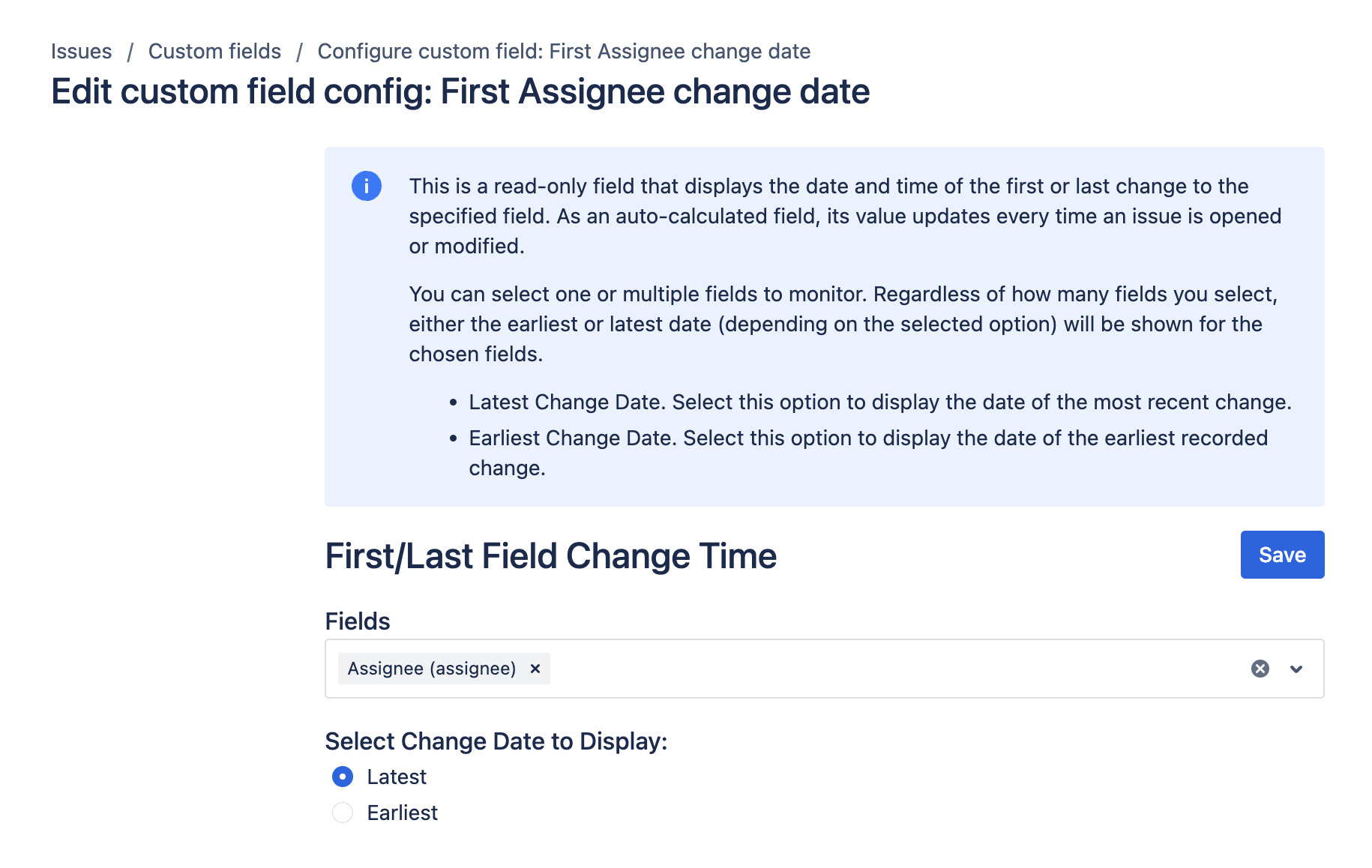
Use Cases
- SLA Tracking: Monitor and report on compliance with service-level agreements by tracking the latest update time of critical fields.
- Auditing and Compliance: Keep track of when important information fields were first or last updated to ensure regulatory compliance.
- Performance Analysis: Evaluate team efficiency by tracking how quickly certain fields are updated over time.
- Issue Resolution Metrics: Identify bottlenecks and improve processes by analyzing the time taken for the first or last change in specific fields related to issue resolution.
Create and configure the custom field
Create and configure your custom field by following the instructions in our Getting Started guide on FieldCraft Custom Field Configuration.