▮ Host Checker
Overview
Host Checker for Jira & Confluence allows you to monitor the availability of URLs and host names within both Jira issues and Confluence pages. It provides real-time status updates, showing whether a site is online or offline, making it an essential tool for tracking key systems and services, performing inventory checks, and building simple status pages.
Please note that the app does not check for specific status codes. Instead, it only verifies that a response is received. As a result, status codes in the 4xx and 5xx range will still be interpreted as "online" because the host is responding, even though these indicate errors.
Installation and Configuration
Install the app from the Atlassian Marketplace:
To use the app:
- In Jira version
- In Confluence version
- Open any Jira issue
- Enable "Host Checker" panel
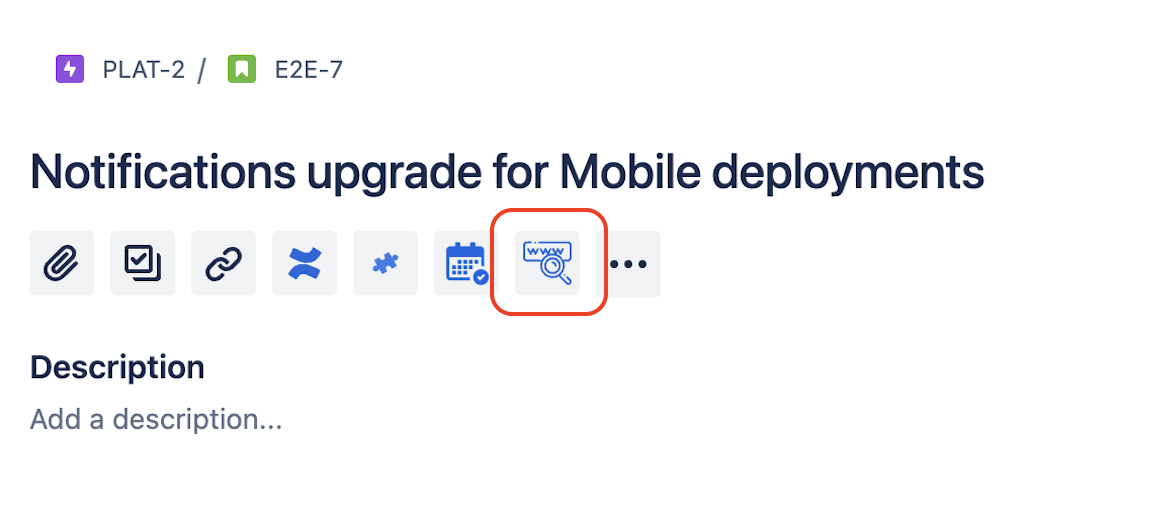
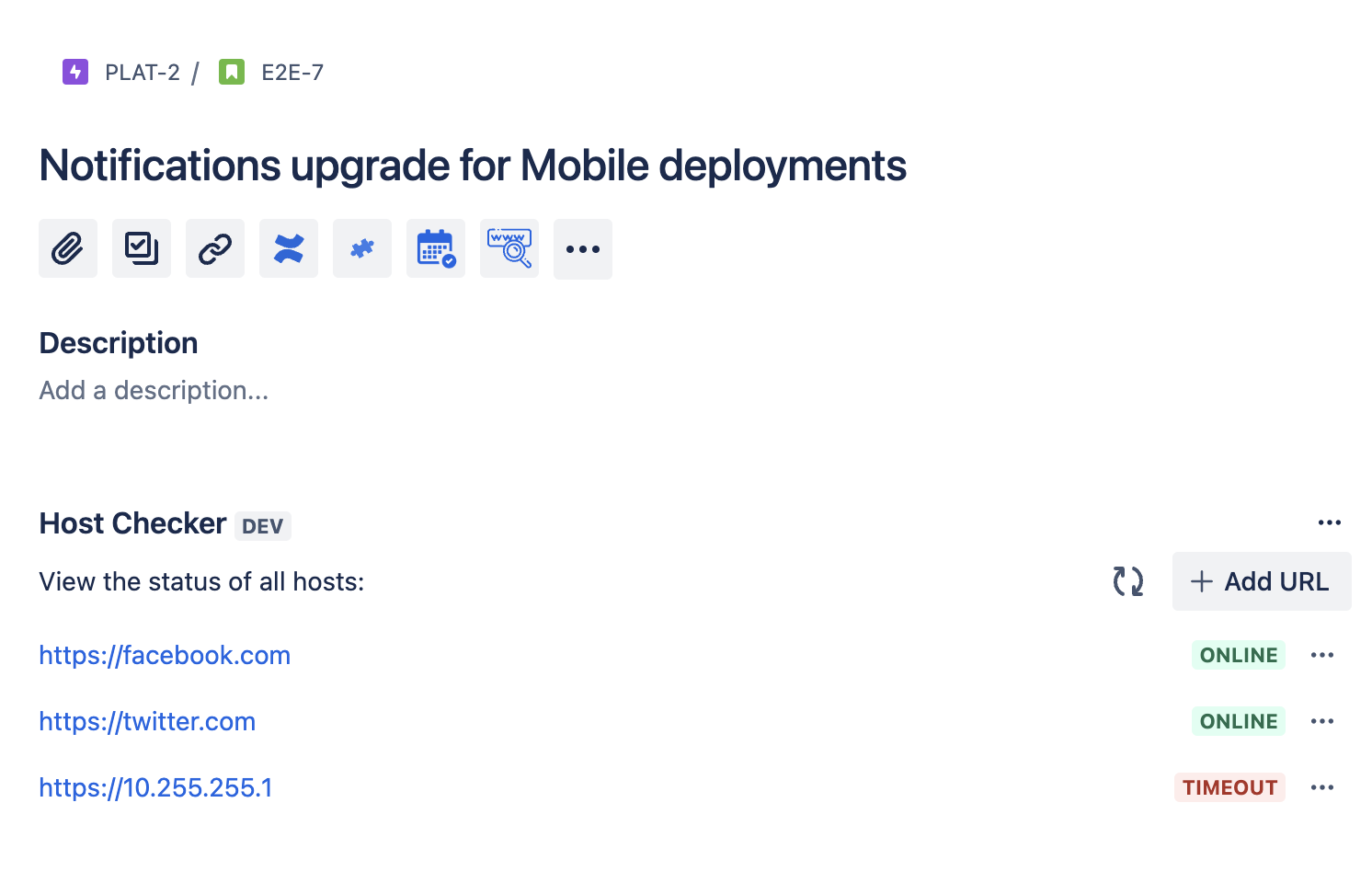
- Open any Confluence page
- Insert "Host Checker" macro
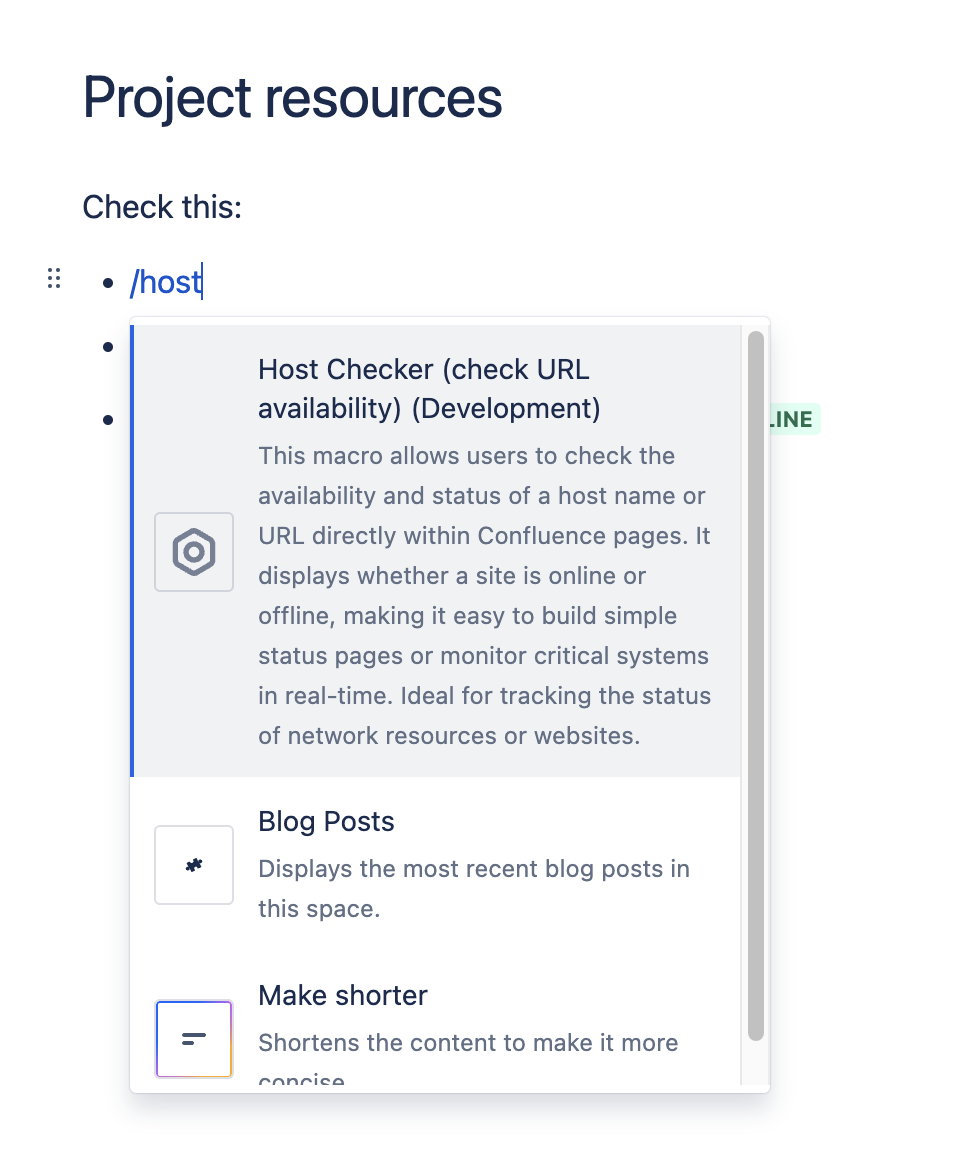
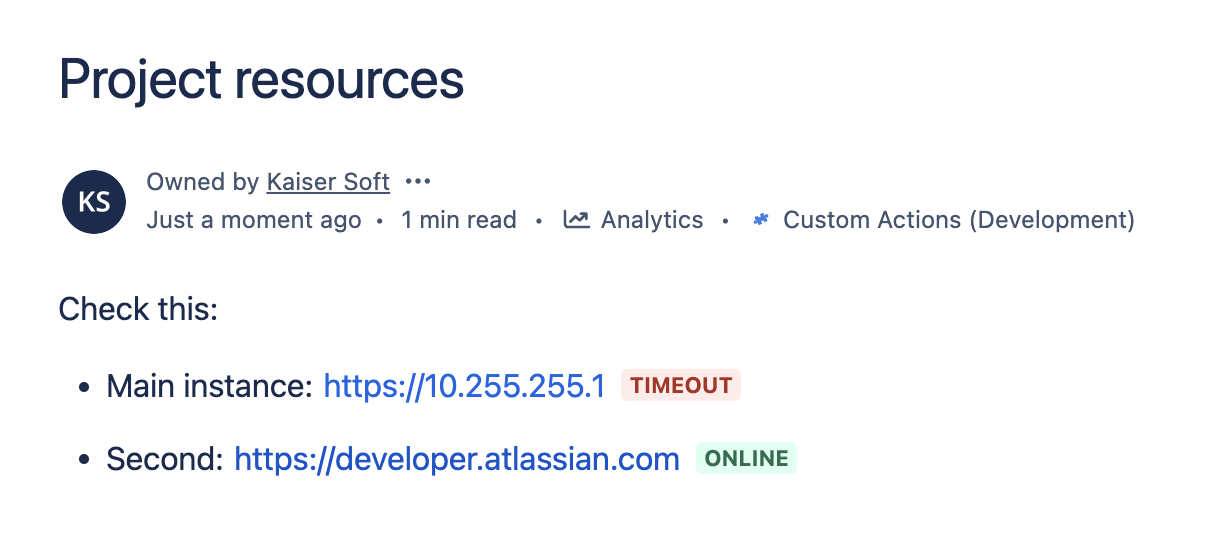
Features
- Check URL and host status directly in Jira issues and Confluence pages
- Display real-time online/offline status
- Ideal for inventory checks and network monitoring
- Build status pages in Confluence for transparency and reporting
- Easy setup and integration into existing workflows in both Jira and Confluence
- Helps teams monitor uptime and prevent potential system issues
Perfect for IT admins, support teams, and developers who need to monitor systems and services efficiently across Jira and Confluence.
Testimonials from our internal Atlassian consultants
- "Host Checker has been indispensable for monitoring our systems. It works seamlessly in both Jira and Confluence, giving us real-time visibility."
- "We rely on Host Checker to track our network availability. Its ease of use and smooth integration into Jira and Confluence make it a must-have for our team."